Winamp Control Executables
Some (very) small apps for multimedia keyboards/winamp.
Some (very) small apps for multimedia keyboards/winamp.Got a Multimedia Keyboard? Want to map those play/pause/stop/etc buttons into winamp? This is the plug-in for you!
Download plugin| October 20, 2000 by Triffid Hunter | 108611 downloads |
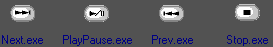
Staff review
Clever plug-inThat's a good idea.... sets up exe files for Winamp play commands... so that the multimedia keyboard buttons can control Winamp. (most multimedia keyboards only allow you to link to exe files). If you have a multi media keyboard... you should check this out. -dg
Comments
Great Tool! - I'm using the MS Wired Keyboard 500 with Vista x64. Now i can finally control Winamp, even while running Games in Full-Screen.This Tool is just perfect! Thanks a lot! - September 18, 2008 by Der KHAN
Great! - Works fine with my Microsoft MultiMedia Keyboard.Thanks! - October 6, 2007 by Andreas Hoppe
simply and perfect - simply and perfect - do u have problem with your mm keyboard? Stop searching plugins, it is 4u ;) - October 4, 2007 by Adrian D
YEHAA!!!!! - Ok, after searching for 8 hours, and checking DOZENS of plugins, to finally find one that works, HO its a great feeling. Simple setup, and works with any keyboard that has the option to run .exe's for the media buttons. I bow to your superior coding. ;) - January 30, 2007 by Aka Horacevandergelder
perfect - perfect - May 21, 2006 by Hendrikus Bisschop
Nice plugin. Does what it's supposed to do. - I downloaded this after reading someone else wanting a similar plugin on the forums. It works perfectly as it should. The only "problem" with it is that it don't have all the functions i'm looking for. It has play/pause,stop,next and prev. I also need winampvolume up/down, forward and rewind. Well. I might be to demanding, since the plugin itself works well. So, if you are looking for a plugin to simulate a multimediakeyboard with your regular internet keyboard this is what you want. But lets hope there is another version of this one coming up containing volume and timeline controlers. - May 10, 2005 by Odd Mathisen
this is awesome! - When I first got my microsoft multimedia keyboard, the buttons worked perfectly to control Winamp. Something happened and one day, they just stopped working...reinstalling/restoring the defaults didn't help, but this works like a charm! - March 4, 2005 by Danielle Emick
Great - I was using WinaMp_COMMAND before, but 'cos my keyboard has crappy superkey drivers, I had to write batch files to get it to work, and whenever I used any of them it took a second or two to start CMD, and I got a black DOS-box flicker. Now it's instant. Cheers Triffid Hunter (good name too). - May 26, 2004 by Alex Wood
Perfect to make Quick Launch shortcuts - You don't need a multimedia keyboard etc. to get good use out of these .exe files. Create some shortcuts to these files in your "Quick Launch" folder, and you can control Winamp right from the Quick Launch portion of the taskbar, even if Winamp is minimized! Hint: If you have Winamp installed on a second hard drive, move these .exes from (eg:) D:\Winamp to a location on Drive C: to eliminate a slight delay in function execution. - June 20, 2003 by Daven Anderson
here are some control button icons - For those of you who need icons for these exe's, there are some good 16x16 icons here http://quadrone.org/icon/ - April 24, 2003 by Magnus Bengtsson
I think not. - I was totally on fire for this plugin... until I happened to look at my ctrl/alt/del task manager and see about 30 "Playpause.exe" running, each taking up 4.2k+ of system resources. - December 29, 2002 by Vanderthol van
Wut da hek? - ho da heck to u even install this thing. i thing it would be great to have something the could let winamp be comatable wit a multimedia keyboar. but i can't install it! otherwise it sound good. - September 1, 2002 by Charlie Hummingbird
Great! - Using it for my laptop, which has programmable keys for DVD playback. now using it for winamp! great, man. keep it up - June 23, 2002 by Master Evil
Home Automation made possible! - My whole house runs from a HomeVision house computer. I drive WinAmp visualisations which are projected in my living room. Sound is pumped to every room in the house and I've converted my entire CD collection to MP3. Now at last I can control WinAmp from my home computer without having to work out those API calls! - May 25, 2002 by Richard Lailey
Great, but the original is not always the best. - It seems people are still downloading this one (nothing wrong with that, these exe's are great if you don't need more) but if you people need more than these functions, check the CLEveR plugin. (Yes, I admit, I wrote that one.) It is one commandline program that has interface to almost all winamp functions. To give credit to the author: This (WCE) was one of the plugins that gave me the idea to do something more complete. I needed more functions than those four, so I wrapped them up in CLEveR. the most recent version doesn't seem to be at winamp.com, so you'll have to check my website for that if you like the reviews of 'clever'. And again, if you don't need more than WCE, go with WCE, it rocks (aswell:) - May 21, 2002 by Jukka Similďż˝
Functionality Heaver - Love 'em! Put 'em my toolbar with my links to the audio folder and winamp, and I never have to fiddle with waiting for winamp to come up. Thank you so very much. - April 25, 2002 by Matthew B
Great! - This is great! And works under Xp too!!! Keep up the good work! - April 17, 2002 by Sandor Fulop
The best ! - You can do everything with theses small executable =P - March 12, 2002 by Jerome Poulin
Keyspan Digital Media Remote - COOL!!! Now I can use my Keyspan Digital Media Remote to control Winamp even when it's not on top! Thanks, dude. - December 8, 2001 by James Lauser
You can also use this to create a Winamp toolbar on your taskbar - In Win 98, 2000, ME, (XP?) put them all in a folder together. Right click on your taskbar, find "Toolbar" and click "New Toolbar". Browse to the folder that contains these, and voila. - November 25, 2001 by Dan Martin
Finally a working alarm clock. - WCE & the Task Scheduler together are more reliable than any (all) of the Winamp alarm clocks / sleep timers I've tried. The thing about a great idea is, once it's been done you think "But it's so obvious! Why didn't anyone think of this before?" Good idea, good work. Thanks very much. - October 28, 2001 by henry o'riley
It's superb for multimedia keyboards... - ...and gaming devices. This is one of the few utilities that allows you to easily control WinAmp from within a gaming enviroment (should you have a programmable gaming device or multimedia keyboard). Great job on this. - August 10, 2001 by Andrew Wignall
hehe - now i can have winamp controls in the start menu hehehe or in the taskbar quicklaunch hehehe.. however i already have shortcut keys on the keyboard that work from outside winamp so i dont need this.. but its cool =) - May 21, 2001 by Alex Palex
These plugins + Task Scheduler = best alarm clock - I've been using these simple executables along with MS's task scheduler to turn my PC into the best possible alarm clock. Simply set task scheduler to run Winamp.exe at 6:00 and then run the play executable at 6:01 and BAM! Insta trouble free alarm clock! You have to get up to turn it off, it is really loud (if you want it to be) and its free and its reliable. Thanks Triffid! - May 17, 2001 by josh g
Great for IRC controll too - Wow, just what I was looking for. A way to control Winamp with IRC bang commands. SCORE! - March 30, 2001 by Darren dela Torre
Kickass! - I have been looking for these to make my own IRC bot! - March 30, 2001 by Collin Grady

 Home
Home
