Whats Playing v2 dot 2
A plugin to record current track information into an output file based on a template
A plugin to record current track information into an output file based on a templateGen_Whatsplaying.dll is a general purpose plugin that is designed to create a file containing information about the currently playing Winamp track based upon a template file. This is most useful in situations where Winamp is running on a server and the player screen is inaccessible. This release works with the Microsoft Speech API v5.0+ to allow a user configurable message, such as the track and album name, to be spoken before each track is played.
Gen_Whatsplaying.pdf, that has been improved since v2.0, documents the configuration options, supported tags and features. Several bug fixes since v2.1. The source code is available (please see Gen_Whatsplaying.pdf for download location).
| May 24, 2004 by Robert G. Schaffrath | 18930 downloads |
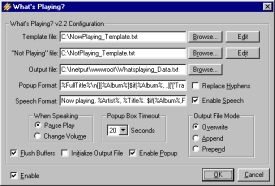
Staff review
Output current song playing info to a txt fileOutputs current song info to a txt file based on a template file and seemed to work well in the tests done.
Make sure to read the documentation that comes with this so you know how to use it.
Comments
What I was looking for! - This plug in satisfies what I needed. I broadcast Winamp on an FM transmitter throughout the house and yard. What I wanted was a window on a laptop that told me the current song. With this plug in, I built a simple web page with the template and created a script to copy it to the inetpub directory and change it's name to output.htm. On the laptop in the kitchen, I enabled web pages on the desktop, pointed to the music server and I have my music billboard! I would be happier to have the ability to name the output file as output.htm, so I can drop it directly instead of running a script once a minute to copy it. Thanks for a great plug in! - May 17, 2007 by Larry Lovering
Nice job... - Only one _HUGE_ bug is here.... If you print %FileName% there can be a huge bug... for Example C:\MP3\Nightwish\somesong.mp3 prints out as: C:\MP3 ightwish\somesong \n is allways a "newline" - July 29, 2005 by Teemu Suo_Anttila
awesome plug-in!! - this plug-in is exactly what many have been looking for since hlamp died in the half-life community. with all the options that it has the benefits are endless!! thanx for such an awesome plug-in!! the_wick3d - July 10, 2005 by the_ wick3d
Awesome plugin - There is no other one like this and it does exactly what I wanted. Because I use C# I can't access some of the function of Winamp directly, but this plugin allows me to access the attributes of the currently playing song through a created text file and use the values through C# from there. Right on! When I wanted to know when the song had changed in Winamp, I just created a thread that just loops to find out when the modification date of the text file has changed. Compatible with Winamp 5. Right on man, thanks for this! - October 16, 2004 by Ethan Allen
very flexible - It's not the plug-and-play simplicity of my old-school fave plugin for generating a what's-playing html page. It's a much more complex creation, that really expects another layer to pick up the data and do the wrapping into a functional html document. Or you could output in XML, and pick it up with a java program, put it into a DB, and fetch it out with php, and on etc. - October 5, 2004 by don simon
plugin with possible outlets - this plugin rocks... its simple yet powerful. i made myself and a few people a small script for the game half-life that uses the plugin to write the song name to a .cfg file which i use to enter the data into the game :) so what i am saying is quality job ;) and i didn't think the readme was too confusing...as long as ppl actually read it. - September 18, 2004 by the_ wick3d
Simply, Straightforward, Functional - Ok, so it's not convenient. You have to manually go to your plugins directory and find the readme and go through that. It's not overly intuitive. The readme doesn't even explain everything, actually. Spend a couple minutes with it and you'll figure it out. It will make you a nice text file telling you what's playing. If you have another program that reads now playing text files (like a livejournal client), it will read them. You can change the format. You can even append to the file instead of overwrite. Hell, you can even add HTML formatting or code to your template and have it create a website telling everyone what you're playing. Go nuts. - July 10, 2004 by Terry Cabeen

 Home
Home
