Somewhat Mono
DSP Plugin to bring a little mono feeling to your stereo signal
DSP Plugin to bring a little mono feeling to your stereo signalNow you don't have to choose between either mono or stereo. Just choose, how much of the output should be mono and how much stereo.
I find it useful for DJing, when the stereo separation of some songs is much too high, i.e. certain instruments appear mainly in one channel. By decreasing the stereo level of the signal with this plugin, the instruments are distributed more evenly between the channels without loosing the stereo ambiance completely.
| September 21, 2004 by Bernhard Kohlhaas | 60057 downloads |
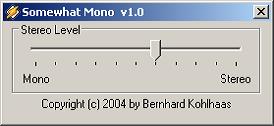
Staff review
Mono your StereoWorks just as described with no problems. Select the amount of separation that you need and enjoy.
Minor thing is that the installer could prompt where to install to (was not clear where they had gone if you have multiple installs).
A decent little dsp
Comments
Simple but hopefully will help me. - Well, my first thought proved to be true. My microphone is linked into a Line-in jack, purely because it's the real deal. Unlike most PC mics/headsets, this is an on-stage phono mic; so it made its own little noise when in the mic jack, as well as an awful clacking noise through the speakers. I tried it in the line-in, however because it's a mono mic, I was only getting sound in the left speaker/channel. By changing my DSP settings to mono with this tool; I was able to broadcast my voice through both speakers :DThanks! - March 24, 2008 by Daniel van der Spuy
Simple but really useful! - This plugin really solved my problem: hear my musics keeping a free ear for my job partners. No difficulties at all! - June 15, 2007 by Henrique Couto
Very handy!! - I run my computer through a guitar amp at university due to lack of funds to buy decent speakers! However, the amp is only mono, and until I found this, i wasn't able to direct BOTH channels of stereo music over the guitar amps one channel. With this, now I can! Thanks!! Steve - December 3, 2005 by Steve Taylor
Not that advanced... - I have done it too! But i did it in sps: t=spl0; spl0=(spl0*slider1+spl0+spl1*(1-slider1))*0.5; spl0=(spl1*slider1+spl1+t*(1-slider1))*0.5; Slider on top=full stereo Slider on bottom=mono - April 3, 2005 by Henrik Andersson
Somewhat Mono - Error Installation - I tried to download Somewhat Mono. The file downloaded into the computer. But when I attempted to run Somewhat Mono on my computer terminal, all I got was an Error Installation message. What should I do? ********************************** The wires in the headphones I'm using at the library are wearing out. One speaker - the left side of the headphones - doesn't work anymore. I'd like to listen in mono on the right side - so I can hear all of the music - if only in one ear! I don't want to miss the music that's being split and routed to the left headphones speaker. -John - February 17, 2005 by John Helmeke
bueno - buenisimo pruebenlo - October 18, 2004 by Carlos Alarcon

 Home
Home
