Shibatch equalizer plugin
A graphic and parametric equalizer.
A graphic and parametric equalizer.Shibatch Super Equalizer is a graphic and parametric equalizer pluginfor winamp. Equalization setting can be done each channel separately.Processes of internal equalizer in winamp is actually done by eachinput plugin, so the results may differ for each plugins. This pluginis a generic PCM eqalizer and the result is very precise.
Download plugin| February 1, 2000 by Naoki Shibata | 232695 downloads |
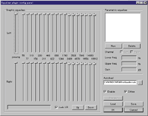
Staff review
An insaneo EQ.But I'm not sure if it really works the way it should. Bothersome.-J
Comments
Very useful plugin indeed. Been looking for separate channel eq a long time. Thanks - October 3, 2010 by Ghabrius Klemas
IT SUCKS! - I downloaded it, and removed it about 30 minutes later. I tried adjusting the EQ's and noticed NO change at all. It looks awesome in the picture, and the look of it is cool when you open it, but it has NO effect on the sound. Needs re-designed, or something fixed with it. When you slide the sliders, I noticed no change. Try it yourself and find out, it won't hurt you, or your PC! - November 7, 2007 by Tyler Sanders
Very useful for fine tuning the audio system - This tool is very useful, as said elsewhere the lacking boost function in the graphic eq section is for good. The parametric equalizer could do with a better user interface. Some explanations regarding the filter curve and what dithering does would also be useful. The homepage of this tool is http://shibatch.sourceforge.net/. This tool may not be for those seeking fancy effects, especially those wanting to use them in real time, but more for those who want to fine tune their listening experience, after the hardware setup is is optimized. - January 2, 2007 by Max B
great work , flexbile settings. - well done , hope some time i'll make a global equalizer for windows (linux ?) - December 18, 2006 by Alexandr Geller
Restored me back to normal - Three years ago I got got diagnosed with Meniere's disease, which gave me some nasty lower-mid- and low-frequency hearing loss in my right ear. The 2-channel equalizer allows me to boost the frequencies that I need in the ear that I need it when I'm wearing headphones. I wish I could customize everything like this! It took some tinkering, but now I've pretty much nailed it. Keep the sliders quite near the top; just pull the lowest of them down to -15dB or so, at the very most. Always hit the "Preview" button to make your changes take effect - they don't occur as soon as you move the sliders (my only issue so far). Otherwise, a damned fine EQ! -Rob S. - November 19, 2006 by Rob Sedleski
Mi opinion - Es que esta buenisimo!!!!!, realmente esta D10 yo lo probe y me encanto dividir los sonidos por canal y poder equalizarlos como yo quiera, mato tu onda!!!! - September 24, 2006 by raul torres
Fantastic EQ! - This EQ is exactly what I have been wanting for a long time! To top that off I found a version of it with visual improvements! Here is the link: http://www.rarewares.org/files/others/superequ.zip - September 25, 2005 by Matthew G
Fantastic - This is a fantastic DSP, despite the opinion of kiddies who want more visual bling-bling. I'll take function over form any day, and this definitely has it. The EQs are nice, I guess, if you're stumbling blindly through room correction... Forget the 1/2 octave EQ, the parametric EQ is all you need! Just use a omni measurement mic (like the ECM8000, or something nicer if you've got it) to record a white noise signal through the loudspeakers at your preferred listening location (Sweet spot). Do a high-resolution FFT linear frequency domain plot of the recording in a program like CoolEdit, and using the cursor readouts of the FFT plot freq/amplitude to get the beginning and end freqs of the zones that need to be boosted or attenuated. Punch them into the parametric EQ with the necessary gain factor and enjoy (relatively) linear frequence response. This technique isn't perfect, but the plugin *is*. Besides, it's certainly easier than rebuilding your room or trying to dampen, say, at 78.5Hz using physical sound dissipation walls... - March 3, 2005 by Chromal Dragon
Goodie goodie - It works like a charm, my dear reviewer. It may not look like much, but it works just fine. Very fine. - October 7, 2004 by Rien Post
not for the kids - If you need bass management down to 20Hz, or have a difficult room, then this is a must have for an audiophile. Personally I use monkey audio and spdif out. Great for my grado and senns to boot. HOWEVER: If you are just playing through your crappy (I don't care if you paid $400 for it, its still crappy sound) PC speakers. Then why are you even interested in this thing anyway? Im a little upset at the detractors. Sort of like some hayseed kikin the tires of a Lamborghini and saying "Wouln't take it if ya gave it to me. Hell, ya probly couldn't put more'n one bail a hay in it". In other words... missing the point. My greatest thanks to the author. This plugin is invaluable. - August 15, 2004 by bilbo baggins
you rock! - this thing is nice, simple, effective, and just what the doctor ordered to spice up your audio files when not using high dollar plug-ins like izotope v3, or others...( you know who you are...). i love this plug-in. pair it with another out_.dll in the dsp stacker. a must have "extra". thanks naoki! - June 15, 2004 by bart heyman
Simply the best, but needs some interface work. - I recently had to reinstall windows and I used to have this badboy installed. I just HAD to come back and find this plugin again. I was overjoyed when i found it still here. Anyways. if you are familiar with eq frequencies and what kind of sound you want, this is the plugin for you. I have a psyco system set up thru my comp. I have car subs hooked up thru a stereo amplifier. 2 12" kicker solobaric subs to be specific and needless to say this little badass plugin just helps my subs POUND. Its like havin a bandpass eq + crossover. Takes quite a bit of tweaking to get your personal effect but its definatly worth it. I would REALLY hope to see another version of this someday because its simply the best, even with its flaws of taking quite a bit of time to get it tweaked to sound perfect. But cant really complain because its doing the job that normaly only hardware could do. Good job tho, I had to come register just because of this amazing plugin ;) - March 25, 2004 by Jason McCarty
Quite good - Very good, equalizer-wise. As others have stated, the UI definitely needs work. I would like it to have an 'apply' button so I don't have to exit the plugin page whenever I want to test the settings (and if there is currently a way to do this, it needs to be more obvious) Also, having a 100dB range is fairly pointless. For 16-bit audio, -90.3dB will map 32767(max) to 1(min). The 'working range' is fairly small, despite the size of the window. Haven't played with the parametric stuff, so I don't know how it holds up. And yes, as others have pointed out, raising the levels can result in clipping, so it is actually better to only be able to cut them. (Your speakers do have a volume knob, right? :) 4/5: EQ's great, everything else is a bit unpolished. - November 16, 2003 by Omion Yakyorty
gateway to shamanistic experience - i wish it didn't lose settings upon closing the window (the r- and l- assignments)... still giving it 5 stars --> because, i've been able to use this with multiband parametric settings to create delta-theta-alpha entrainment rhythms into nearly all musics that i've smashed into monoaural mode first. the results are amazing -- closed eye visuals, etc... email me for the settings file. [email protected] - September 6, 2003 by Matthew Lyon
Excellent EQ for Winamp - With this EQ plugin you will be able to fine tune each of your computer>human interfaces (headphones, speakers systems) for a perfect audio reproduction. On the negative side however: - With a fine tuned setup you will clearly hear all the imperfections inherent to compressed audio. - If you are a perfectionist, you will spend hours and hours playing with this thing :) Thanks Naoki Shibata - May 18, 2003 by gnz corelian
Congrats shibata, you know music - Being an audiophile experimenting with lossy compression, I think mp3 users may not appreciate this Eq. Try using lossless compress like monkey or FLAC and you will understand music better.I think Shibata knows his music very well. Maybe someone can help him with GUI programming. Comeon boys he's given the good stuff already maybe help him make t pretty to look at huh. Great work Shibata san. - September 24, 2002 by fitti grenfell
Simply Amazing! - I read the responses here, people moaning about not being able to boost, only cut, take a look at the parametric section you idiots, it allows you to boost or cut ANY frequency. This eq sounds great, you can rip amazing levels of bass with NO distortion. All other EQs ive tried have distorted or sounded terrible, where this one sounds just as clear with 30db of bass added on top. Its great, well done shibatch - May 26, 2002 by Nimai Le Santo
Retards need not apply - This is exactly what i've been looking for. The previous replies have already stated that, with this plugin you can cut the resonant frequencies of your listening room, headphones or both. Music should be the same loudness, from 20-20000 hz. Or atleast within a 3db plus or minus. Having a resonant frequency of more than 3db than the rest of the music results in a very unatural sound. I was able to cut the 77, and 110hz bands off about 4db, and I was even able to put a high frequency rolloff. I cut the highest frequency about 5-6db, the next band i cut 4db, the next was cut 3db, and so on. Truly does make mp3's sound more natural. I only wish it was a realtime, always in affect EQ, not just for winamp. Not sure why other people have written bad reviews for this. Maybe you guys would be better suited with one of those crappy dsp preset reverb presets? This is the ONLY plugin that i've come across that actualy improves the sound. I applaud. - March 8, 2002 by qwerty asdf
Audiophile - This EQ is one of the highest quality ever made : -The corrections are properly calibrated in db and Hertz (it's a shame it's so seldom done). -It only allows decreasing levels, because any digital boost will eventually clip the waveform -It features dithering for the most demanding users -It features a great and easy parametric section that allowed me to kill a 50 Hz resonance in my room, and to correct a +1.5 db tweeter problem in the filter of my speakers. -The sound is perfect on my audiophile Arcam Diva 85 + Dynaudio Gemini system (bit-exact digital soundcard + external converter playback). -Just a problem : there's a bug in the parametric section : corrections applied to one channel are switched to both when the config Window is closed. - March 3, 2002 by Ulysse Nemo
Hasn't got a clue about eq. - So if you're gonna eq something you want the ability to boost/cut. To boost with Shibatch you have to cut everything else! Stupidly huge increments as well.. the middle of the scale @50dB is like 1000% quieter, most real eq.s are done in the 12dB range - so with this thats 88% of the slider wasting space. Speaking of wasting space.. re-lable the sliders from 19912 to 19K9 or something. That said, the math is there, just fix the crappy interface and this would be usable. (Hint look at a /real/ eq.) - March 3, 2002 by Mark Paxton
Not bad idea, but... - Ummmm, how do you use it? keeps cutting the sound out! should have a help section! plus, its too big! :( - March 2, 2002 by The Skin Hacker
OK, but I want the ability to boost - Looks good, but doesn't boost, only cuts... and in huge increments. Not worth the added hiss introduced when turning up the speakers/soundcard volume to compensate. I'd like to see the option to boost frequencies as well as cut... if not, the cuts should at least be in much smaller increments (please)! - February 19, 2002 by Tim G.
This Chokes!!! - If you could only scroll it in a window,then it might be just a little bit more useful. - January 20, 2002 by obo _16
Useless - It is completely useless! The window is too much big and intrusive, also... - November 2, 2001 by Giacomo D.
Shibatch Equalizer - This eq is Fantasic! It's a monster, it cuts frequencies down more than 80 db. It works perfectly. Never made my computer crash. Although it is more bigger than the screen that does not stop me from using it. At first I was confused how to use it because since it is bigger than the screen I could not get it to work. To see the bottom of the EQ, you have to move the pluggin box(the one that says configure on the bottom)to the bottom of the screen. The cool part is that you can adjust this EQ and use the Winamps EQ at the same time but not simultaneously. In functionality, I give it 5 stars, but in "view" I would give it 1 star because as you already know it is bigger than the screen, but other than that, it is a Fantastic EQ! - October 31, 2001 by bassthebomb1 bomb
excellent but..... - it is bigger than me screen:( - September 3, 2001 by tobias humble
A Must Have for Winamp!! - This is a must have for winamp! This is the only DSP plugin I ever use and I've been using it for a long time. This plugin is the main reason I use Winamp for my mp3s! This DSP plugin is not about cool interfaces or flashy displays, just an awesome eq. Yes eq's do nothing but distort sound, but no one's computer speakers are perfect and all need some improvement. The great thing about this plugin is that it doesn't really boost the frequency like Winamp's built in eq. Instead you lower the whole spectrum a few dB and turn up the band you want to increase, that way it doesn't distort. This has to be the most efficient DSP plugin there is for Winamp. The parametric and graphic eq work great. I have 2 presets for this eq, one for my computer speaker system and one for headphones. I wouldn't be able to stand listening to my mp3s without it. - August 20, 2001 by Brandon H
Not that good - There is no way this plugin deserves 5 stars, I agree it is pretty good, but it is not perfect, for one thing it is much too big. - July 10, 2001 by Ed Thatcher
I think this plugin deserves a 10 stars rating - This is a real equalizer, enough bands for the graphic equalizer, and a great parametric equalizer, may be the GUI can get a little better. THANKS for your work. With this equalizer and the stereo delay module using both with muchfx2 my mp3?s sound really great. What im missing now is a good crossfading plugin that detects BPM (in current song and next song) and adjusts pitch, just as a real DJ would do, and if u want to work a little more, make pick automatically the next song from the playlist according to current?s song BPM. - July 7, 2001 by Ivan Zilic
Damn Good! - Crap! This thing has more options than an underground Cave! I can change just about every thing! - June 18, 2001 by Steve Wojciechowski
KAHLESS - This is one of the best plug-ins I have,it`s perfect for anyone who likes to have precise control of the sound of there music. - April 28, 2001 by kuya keith

 Home
Home
