RM-X Media Edition
RM-X Media Edition version 1.2 (20060217)
RM-X Media Edition version 1.2 (20060217)Control your music, your way, with RM-X Media Edition!
RM-X has supports for a wide range of inputs (including keyboard shortcuts, multimedia keyboards, wireless remotes, gamepads, tray icons, floating toolbars, telnet, and more). Supported hardware devices include the Creative RM-900, ATI Remote Wonder series, X10 devices.
RM-X also provides a Lua scripting interface that can be used with your media for additional control!
RM-X now includes an auto-update feature, so your devices will always have the most up-to-date support possible.
| August 17, 2004 by Darkain Dragoon | 145968 downloads |
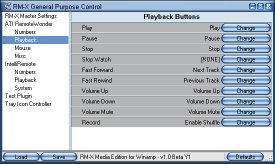
Staff review
Fully customizable remote/general purpose control pluginRM-X has you covered in terms of controlling Winamp... whether it's by way of multi media keyboard, gaming device, wireless remote, or simply keyboard shortcuts...RM-X gives you full on customization so you can tailor things to your needs. It would be nice to have a readme.txt file or a help menu to make getting started easier.
Comments
5 - easy to find out - November 28, 2007 by sunetra latimer
I Like The Look Of This - THIS IS COOL BUT R U - September 28, 2007 by Haikeem Davis
Usefull - Been using it for over 2 years, great plugin. - June 8, 2007 by Ki_Shodar Mirabeau
Update - does not work in some games - Update: This plugin doesn't let my hotkeys work in FEAR (a game). Otherwise, works well in Halo, UT2004. Shame about FEAR, since I play that a lot at the moment... - June 25, 2006 by Minesh Mistry
This plug-in is so great - No questions asked this is a five star - March 15, 2006 by Thomas Bukholt
Perfect! easy and powerful! - This is the perfect tool for the MS multimedia keyboard. (so far, that's all I've tried it with) Super easy to configure, and powerful. Once the "RM-X" tray icon loads, right-click it and select configure. Click what you want a button to do(play/pause, stop, etc.), then tap that button on the keyboard. in less then two minutes, I was controling Winamp (ver 5) like a champ. --This software seems to work flawlessly with win XP and 2000. I've used it on both. My ver. of XP is also using the 4 desktop powertoy. I haven't had a single problem with it at all. - January 19, 2006 by Jason Phillips
Good for 'media key' keyboards - omg, this is amazing! I have a Medion keyboard, FCC ID: E8HKBR0108, Model number KBR0108. When I got my computer + this keyboard, Windows Media player allowed me to use the play/pause/next track, etc keys in any application. This included the games Unreal Tournament 2004 and Halo. However, I prefer Winamp. I was rather upset when I found that pressing "play" would not start playing in Winamp. Then I found the "Global Hotkeys" option, and enabled it. I found that it worked in most Windows applications, and in UT2004. However, in most other games, the play, next track etc. keys did nothing. So I set about on a search for a plugin that would let these keys control Winamp, and function in all games too. I tried one that kept bringing up errors, and didn't actually work. Then I found this, RM-X Media Edition. After 'programming' the System-wide Keyboard Shortcuts, the play/next track keys worked! And they also work in Halo, which it wasn't before! I haven't tested in other games, apart from Halo and UT2004, but I assume that it works in all. Thanks Darkain Dragoon! - January 18, 2006 by Minesh Mistry
Excellent! - After a long search for getting something to work with my Microsoft Multimedia Keyboard, this does the job perfectly! It's just what I wanted. Works fine with all the multimedia keys without configuration and if I wish to edit them, it's a simple process! Improvements could be a nicer tray icon. xD - August 27, 2005 by Phoenix XIIC
Very customizable - Got it set and running in a couple of mins with my microsoft wireless keyboard. Nice work. - June 13, 2005 by krimson kryptonite
I love my lazy remote control setup! - When I first bought the SB Live! 5.1 Platinum with the IR Drive and remote control, I had no idea just how sweet the control would be until I found this plug-in for Winamp, giving me full lazy access to all my music and movies from the comfort of my bed. Heck yes!!! - May 26, 2005 by Mark Chambers
Wireless Joystick is the best remote - Works great with a 2.4GHz wireless logitech wingman joystick... through walls :) Perfect if you want to run a coax or S/PDIF out from computer room to your stereo and still be in control. - February 13, 2005 by Rodney Anonymous
Works as designed. - GUI could be a little better, but if you can go in and use it, without reading anything, and it works just like it says, that's owrth a lot. Using a Gyration wireless keyboard. Seems like this can do a lot more than that, but I only needed my 4 multimedia buttons to work. THANKS Jim - January 7, 2005 by Jim Cioffi
No more crappy Creative software! - I thought I would never see the day that I could use my rm-900 remote with my Live! Drive without installing Creative's awful awful remote centre program. But here it is! Complete full control of Winamp, AND NO BLOAT! It works! - November 1, 2004 by jp chow
Excellent - I have a cheap Wal-Mart brand Micro Innovations Wireless Keyboard/Mouse combo and this plugin was able to detect the multimedia keys to control Winamp. No other plugin on the site could do this. Way to go!! - October 27, 2004 by Justin from TX
Works great with Sidewinder Freestyle Pro! - It's great with my old Sidewinder... the plug-in is great, the controller is not (Microsoft sucks). I only wish it had an option to toggle the media library, but in any event, I only have 10 buttons and the D-pad which sucks on this controller. - October 25, 2004 by ivan loko
God, What a great plugin - This plugin has been a godsend for me. I have wired up a cluster of buttons on my chair to my gameport, so I can control everything without even tuching my keyboard, Next project is to make a foot controlable one. - October 12, 2004 by patrick laing
Simple and it works. - It was easy to install and setup and works with no problems on my Trust wireless keyboard. - October 3, 2004 by Gerard H
Brilliant!!!! - I was looking for ages for something that I could use my USB IR Remote (Packard Bell thing that came with the computer) to control Winamp with.. I tried about 5 - 10 programs, and couldn't get any to pick up the remote.. But with this, I went into the keyboard shortcut but, added a new control, and pressed a button on the remote, and it showed up! :) So no more annoying program that came with the remote.. Heheh Nicely made program, not had a single crash Future updates.. Hmm, maybe so that you can tell a certain button to load a certain playlist? (Like press the 1 button, it launches one with music in it, then another that loads the video playlist, then one with a radio station in it etc) Acctualy that above idea might be possible in the scripting button option thing... Anyway, nice program, runs well, really usefull.. 5 star :) - Ben - August 23, 2004 by Ben Dickson

 Home
Home
