MDesktop
Active desktop playlist launcher
Active desktop playlist launcherScans a music directory you specify, organizes the files into playlists, then allows you to use your desktop as a playlist browser/launcher. If you place album covers in the same folder as your music, you can have Winamp set your background to the cover of the currently playing song.
Download plugin| May 12, 2004 by Jordan Liggitt | 19310 downloads |
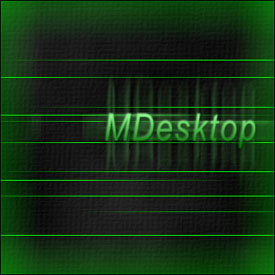
Staff review
Use your desktop background as a playlist launcherGives you the functionality of having your Windows desktop background work as a playlist launcher. A nice idea, but, this didn't work all that well when I tested it out. After configuring the appearance and behavior, I was only able to get the desktop playlist to appear once. I tried several times restarting Winamp, but, no matter what playlist I chose, no text links would appear on my desktop. Tested on a Win2000 machine. Hopefully others have better luck, or this gets an update... because it'll be a solid plugin once the kinks are worked out.
Comments
I don't know about you - I don't know about you, but I had to enlarge the font to 32, to be able to click on the band I wanted. It took me 15 minutes to click on Chicago!!! The program would be awesome if you could use the arrow keys to scroll up, and down. I even turned the mouse sensitivity to the lowest, and still can't choose what I want... - January 2, 2005 by Mont Poindexter
Stuff your Playlist Editor! Use This Instead. - With the loss of the Wasabi engine came the loss of the explorer style poppler. A serious flaw. But along comes the coolest item I've seen yet (and I have been regularly looking). I have 22.4 GB of MP3s (more than 3000 songs) most in full album format. All I have to do now is swish my mouse over to the side, select the artist I want to cruise to and then select the album of my choice. I have set the Horizontal offset to allow for my desktop icons to remain actively visible and the whole interface is very non-intrusive. Easy to set up. I fired up the help file and followed the first two paragraphs (I had to go no further since I use a consistant naming convention and full ID3 tagging... --> This Rocks and WORKS Very Well! - June 29, 2004 by Randall Hodgins
Works great once you figure it out... - Takes a little bit to figure out, but if you move your mouse to the top edge of the screen you get a list of albums, if you move all the way to the left edge you get a list of artists. Very cool. Help file explains it all well, but who reads the help files... Would have given it 5 stars but for the need of a tutorial/intro. - May 13, 2004 by Jonathan Huestis

 Home
Home
