Logitech Multimedia Keyboard Plugin
Plugin to control winamp with every keyboard!
Plugin to control winamp with every keyboard!You can bind keys to several winamp commands, and master volume. Designed for Windows XP. Might also work with other keyboards as well
Download plugin| June 3, 2002 by Thomas Wiggers | 110404 downloads |
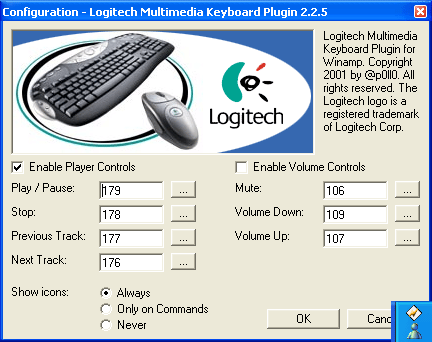
Staff review
Logitech keyboard pluginAllows for you to better interface with Winamp with your Logitech Multimedia keyboard. I personally don't have a Logitech keyboard to test this out, so if anyone encounters any bugs, please contact the author.
Comments
WOrks beautifully - January 8, 2011 by Jake Ballard
Just got a Logitech G510 and this plugin works flawlessly with it. - October 17, 2010 by Lummox JR
I can confirm it works fine with my Logitech G19 gaming keyboard. Thanks :) - September 11, 2010 by Stuart Bell
Works great. I own an old but reliable Logitech set and this plugin just works. - August 4, 2010 by Mishkafofer
Wasn't working but then... - ...I ran it as administrator. If you are running vista, do this and it pops up in your general plugins list, and works exactly as described. Does exactly what it should. Nice Plugin - April 10, 2009 by Alex Neale
Perfect - All media keys working in winamp for my SK-8135 us keyboard; THANKS! - March 10, 2009 by dj el
Great solution - This is the only way to get the media keys working on my logitech EX 110. Even Logitech's own tools didn't work with winamp.Thanks! - January 5, 2009 by brett win
Far better than the rest - More flexible and powerful than other similar plugins I looked at, unintrusive, simply does the job well. - October 9, 2008 by fufu fanglarize
Great Plugin - The stop, play/pause, next track, prev track, and volume all work on the Dell SK-8135 keyboard. It also allowed the same buttons on the front of my Dell Precision M6300 Laptop to work! Thanks! - August 4, 2008 by Ezra J
Works great - I use it on my chicony multimedia player and works fine. - June 5, 2008 by Ivan Kamensky
Just What I was looking for! - Wow, I've searched all over for something that would let me control winamp from the keyboard shortcuts. This worked great, right away after restarting winamp following installation. Great Job!!! - May 19, 2008 by Andrew Tan
thanks!...nice release - also works with my Genius KB-21e keyboard. - April 30, 2008 by Alberto Juarez
Works with Microsoft wireless keyboards! - I was surprised to find this plugin works great with Microsoft wireless keyboards as well!Super! Thanks!! - February 11, 2008 by Joseph Eriksson
Thanks! - I've been looking for a while, because just like most of the positive reviews, I hate Windows Media Player.I'm using a generic cheapo keyboard I got in a combo with mouse and speakers, and it still works. Thanks a lot! - January 17, 2008 by Jake Shouey
Nice! - I had to create an acoount just to be able to thank you! This is so great! I have been using windows media player (and i hate it!) just to be able to use my media keys. But thanks to your plugin i can use them with winamp now :)I use "Microsoft Digital Media Pro Keyboard", and it seems to work great!I didn't have to do anything else than d/l the plugin and then everything was working fine :)THANKS! - December 22, 2007 by Adeline Strm
It works on the Saitek Eclipse 2 - Great plugin, old but still does its job. - August 18, 2007 by Adam Luttman
works with dell sk-8135 - works perfectly with the Dell Sk-8135 Multimedia Keyboard. - August 11, 2007 by Aharon Varady
Soved my brig problem :) Great plugin! - Thank you! This work great!I just bought Labtec Ultra-flat wireless desktop usb and the media software sucks! I can\\\'t define media keys. This plugin solved my problem!Thanks! :) - July 24, 2007 by Srgio Silva
Superb!! - I had to make an account and thank you for creating this plugin, why? well because i just bought a new Keyboard, and i just couldnt get media keys to work on winamp i checked on forums and everything, but then i found this while looking, and it solved all my problems instantly no problems whatsoever, so thanks alot for this excellent plugin saved me alot of time :) 5/5 ! - July 23, 2007 by morfarpower powerson
Yay - Perfect. - May 23, 2007 by Toni Tamborello
works with ms keyboard too - i have a MS-multimedia wireless keyboard, and this plugin works great, thanks a lot.. - May 15, 2007 by jose ocaranza
Great job - Well great job man this work fine with the logitech G15 except the volume control still general parameters (mute v+/v-) and not for the app and the 4 buttons are N/A no matters any more same features with WMP - March 3, 2007 by Biz Bear
Perfect plugin! - Thanks, now winamp works fine with the controls on the G15 keyboard, perfect for in-game music listening! - February 28, 2007 by Mikey Sorbo
Thank you!!! - Yeah, I've searching for this plugin forever it feels. And finally after a hour or so while working I found it completely by accident, some dude on a forum linked this page. This is great addition to my Logitech G15 keyboard, now all my ff, rewind, pause, stop & play functions work perfectly. Thanks again, Valentino - February 21, 2007 by Val T
not just for the multimedia keyboards - Thank you! I have the G15, and the buttons at the top just wouldn\'t work Winamp, though they did with other media players. But, this plug-in fixed that. :) - January 29, 2007 by Bryan Hadler
Logitech G11 - now my media controls of the G11 work with winamp :) tnx! - January 16, 2007 by Ampora Blanco
WORKS GREAT WITH DELL! - No other keyboard plugin would work for Dell multimedia keyboards with Windows 2003. Thank you, this is a treat! - October 21, 2006 by J D
Great plugin! - I have an eMachine KB-0108 and this is the only plugin I can get to work. Setup is no problem at all, you just go into the configuration menu and enter which keys you want to use. Works perfectly! I'd actually reccomend this OVER Global Hotkeys since the setup was so simple and it works. This does what I need it to: play, stop, next track, previous track, volume up, volume down, and mute. - December 29, 2005 by Andrea Maniaci
Worked Perfect - I just installed this as the media keys for my keyboard didn't seem to work, and it worked perfectly. I have a G15 keyboard. - December 28, 2005 by Kyle Tiffney
works great - works great with my logitech keyboard, painless setup - a big help! - November 3, 2005 by Neo Williams
Dsivision by zero eror - It works but not alaways.Sometimes it cames a 'division by zero' eror and it stops working until winamp restart. I recomand u to use global hotkeys and u can also assign your multimedia keys as a global hotkey in winamp:) GOD LUCK! - October 3, 2005 by Teodor Marinescu
Works Perfect! - Worked just perfect on my Deltaco Finnish keyboard setup. No configuration required whatsoever! Thomas, you really should change the title so that people using other brands of multimedia keyboard don't get discouraged like I did, till i decided to give it a try based on other reviews here. - September 20, 2005 by Ethan Hunt
w/ SetPoint - Ok, I want my SetPoint (Logitech DiNovo wireless keyboard) to work with ALL of my media applications. I use WinAMP the most so I want the Media button of my Logitech Media Play mouse to open it. The only problem is, SetPoint drivers and this plugin like to fight with each other on who gets to work my buttons. The Play button sucks bad. Really bad. I'm sure you all know that. Anyhow, sometimes it would pause/play/pause/play like it's supposed to and randomly it would restart the song from the beginning. Here's how to get around it. Edit the players.ini file, change every keyboard command for WinAmp5 to xxx and save it. No more fighting and I have a flawless setup. - August 19, 2005 by John Crenshaw
Works well - It supports my Dell SK-8135 multimedia keyboard, so I am very happy. Just install this (it extracts to the right folder by default) and restart Winamp... - August 17, 2005 by Etienne Laneville
all working - i used this plugin with just a crappy 5 quid multimedia keyboard and it worked fine - June 22, 2005 by ric lowcock
nice plugin - had no problems at all with this plugin, nice work. Was already considering to switch to MS Mediaplayer since it supports multimedia keyboards, but this plugin solved the problem. Thanks Thomas ! - June 12, 2005 by Sam Bris
Does exactly what it says on the tin - Fantastic stuff. Was sitting here - up until this point happy with ALT+TAB and then a quick stab of the "C" key to pause my music when the phone went off or someone wanted to speak to me. Then thought "there must be a better way"... and there indeed is! Good work! :) - May 14, 2005 by Quintin Willison
works with Microsoft Wireless Multimedia keyboard - Thanks a million for this plugin. I've been looking for something to make my keyboard work with Winamp since I got it. This does the trick nicely. Easy to setup too. :) - April 23, 2005 by Tania Taylor
Mute button doesn't really work, but great otherwise - The mute key doesn't work. But other than that, it works just fine--I'll sacrifice a mute button if it means I don't have to use logitech's crappy buggy software anymore. - February 28, 2005 by fallen tabris
Perfect - This is the most useful winamp plugin I've ever installed. I've seen the fact that winamp doesn't have native support for this as a reason for many people to use other media players. I'm giving a rating of 5 stars. The option to allow winamp to take control of the voulme keys or leave them alone is a great idea. Since the installation of this, I've been able to remove the bulky Logitech software. I also support the motion to have track forwarding support added ;) - October 8, 2004 by Craig Errington
Works great with my Logitech Keyboard! - This program is very usefull if you don't want to use the memory-intensive driver from logitech just to control WinAmp. But there is one feature I stil miss a lot: Why can't I just hold the "track-forward" or "track-backward" button to rewind oder forward the track just like on my stereo? That would be great! Still I give it 5 stars because it help me a lot =) If the author is willed to support the "rewind/forward" technique I will ask NullSoft to give this plug.in the first 6 Star rating ever =) - June 13, 2004 by Marc Tonsing
Faboo, even for non-Logitech keyboards - Since I've sold my soul to Microsoft, I own a Microsoft multimedia keyboard. The thing that really annoyed me about Winamp 5 is that my friggin' keyboard shortcuts no longer worked. However, I don't need to worry, becuase this plugin works well. The only problem I found was when one hey (th MUTE button) was assigned to both WinAmp and MS Intellitype Pro. The plugin couldn't make up its mind on which to mute, Winamp or all the sound. - March 22, 2004 by Kevin Miller
Very Nice Indeed - I was having problems because my media keyboard came with my e-machines t2825 desktop pc so it was kinda hard to make it work with winamp but surprisingly this plugin worked like a charm with the default settings. Keep up the good work. - March 21, 2004 by El Posh
works with MS Natural Keyboards too! - Sweeeeet! Works with my Microsoft 'Natural Keyboard Pro' too! MS Part# X05-99327 brandon. - March 9, 2004 by Brandon Miller
Works as advertized - It claims to work with Logitech multimedia keyboards, and it does. - November 24, 2003 by Matthew O'Neill
Flawless plugin!! - I don't have a Logitech keyboard, but after downloading every single media keyboard plugin before this, they all didn't work. So as a last resort, I downloaded this just to see if it would work, and it does! Not a single problem, plus it's small and right to the point. 3 thumbs up! (I don't know how that works, but trust me, it does!) - November 19, 2003 by Matthew Kukan
Works with Gateway!! - It took 2 seconds to install, and now the Audio DJ buttons on the front of my Gateway 600S laptop FINALLY work with winamp!! Thank you!!!!!!!! - August 6, 2003 by Mitch S
Does not work on Compaq - Looks like a good plugin but does not work on Compaq MM Keyboards. No blame or anything, just pointing it out in case you might think it will. (Compaq things are made by Logitech) - July 25, 2003 by Jennifer DeFillippo
Works With the Gyration Wireless too! - This is the only plug-in that works with the gyration wireless suite. Very nice. So easy to use to, just extract, restart winamp, and config it. I am very pleased. Works with my Windows XP Pro. Corporate and .net server 2003, so i would image it will work with anything. Good job man, Thanx alot :-) - June 18, 2003 by Jamez Crytzer
simple, yet perfect - Just hit extract, restart winamp, and you've got it working!! Perfect plug-in! - May 7, 2003 by Tomas Buday
Won't show up - I installed it but I can't see any signs of it... - April 14, 2003 by Ivan Maldonado
Perfect! - This is the best plugin EVER! Now i dont need that retarded iTouch anymore! - March 7, 2003 by Kim Andersen
Thank you! - I searched exactly for this plug-in and found it right away! The problem with my Logitech Wireless Keyboard was that only the "Mute" button worked and I did not want to install the software from Logitech. Now, I can use ALL Buttons (the skip-buttons ect) and tehre is no need for loading any software from Logitech! Thanx for this very usefull software! - March 2, 2003 by Marc Tonsing
Very pleased - Those multimedia buttons had been sitting useless on my keyboard, as I sure as hell wasn't going to use Media Player. Brilliant. - February 5, 2003 by Gordon Hodgson
WOW! - OH MY GOD! I FOUND THE PERFECT KEYBOARD PROGRAM! It works like a charm. Absolutly perfect. Awsome! - September 2, 2002 by Charlie Hummingbird
Damn useful! - I own a Logitech Cordless Optical Desktop, and can't use the supplied software due to issues with my Belkin switchbox. This plugin allows me to regain the use of the music control keys (the only ones I'm really interested in) on my keyboard and hence is deserving of much worship. Only problem I have is that I'd like tho use the volume control on the kb to change the Winamp volume only (and not the Windows volume). Also a Winamp3 version would be nice... :) - August 9, 2002 by Malc K
Not required for Logitech?! - My Logitech keyboard has always worked with Winamp, right out of the box. No plugin. - August 5, 2002 by Bob Someone
Llama whippin' good! - Works with my new Microsoft Internet Keyboard (which previously worked only with Windows Multimedia Player, go figure). Now I can Winamp it all day long! Good job! - July 24, 2002 by Caleb Newville
Good, but... - A bug, or whatever... I don't want to be forced to have keys for everything, you should make a checkbox for every option... Else it roxxor, i use a Microsoft Internet Keyboard, the Logitech opposite :P - July 16, 2002 by Tim Ragnwald
Works very well!! - Its works very well with my Belkin SK-2500 without changing anything in the config!! i just disabled the volume control because on my keyb. its change the master volume of windows xp... I didn't installed the program that came with my keyb. but u can close if and disable it from the system autorun. Thanks Thomas!! PS: Works better than other plugins that supposedly do this on this site!! - June 16, 2002 by Mat128 M.
Excellent! - I've been wanting 1 of these 4 ages! Thanx alot!! - October 3, 2001 by Andrew Butler

 Home
Home
