KB 5 Channels Output
Decode and Playback waves in 5 channel mode.
Decode and Playback waves in 5 channel mode.A Customizable output to suite individual need.Supports 10x Amplifier for realtime audio capture, decode, output on full duplex soundcard.
Download plugin| February 24, 2003 by kow kay bin | 600147 downloads |
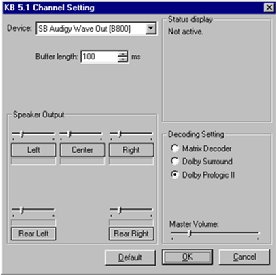
Staff review
Customize for different output settingsConfigure output for different decoding settings such as Matrix Decoder, Dolby Surround, and Dolby Prologic II. You can configure speaker output left, right, center as well as rear left and rear right. Also has a master volume slider for more juice if needed.
Comments
Would be nice if it worked. Gives nothing but errors in Windows 7 32bit. - January 26, 2010 by [email protected]
Confirmed that this does not work in Windows 7 64-Bit. - October 25, 2009 by Rob
DOES NOT WORK - I can't get it to work in Vista 64-bit, or with the newest Winamp 5.551 . It looks like it has been a long time since it has been revised, so asking for a new version may be out of the question. - April 17, 2009 by DysFunK Smith
Please Help me! - Ive got a 5.1 System connected to the headphonejack of my laptop and i want to turn up the sound at the l/r rearspeakers with thisplugin but it doesnt work. It shows error code 11,invalid parameter sent to operating functions when Device=realtek audiomanageror error code 32, unsupported pcm format(44100Hz, 16 bits per sample, 2 channels).Could sb help me,what can i do?if you know, please email me:[email protected] - January 4, 2009 by Anton Meier
Wow Thanks, it Works Greats! - it very fast installment. It work on all my 5.1 speaker. And last thing is the Dolby Prologic II very exclusive item. - November 29, 2008 by Tandy Laurus
LOVE. - Not a single problem with this so far, incredibly simple and effective; switched to Dolby Prologic II and the change was so drastic that I thought the music was inside my head. - November 23, 2008 by Null Set
Almost perfect plug-in - This plug-in would be perfect if it had a volume control for sub woofer included as well but doesn't, and makes the sub woofer quiet.But works fine with my X-FI. - August 30, 2008 by James McCabe
cool! - WOW! - February 17, 2008 by soon peng
Not bad but scratchy - it improved the sound quality a little, the songs sound fuller and have more detail but it also made them a little scratchy with Sound Blaster Audigy 2 ZS - October 9, 2006 by Reinier Perez
Amesome sound! - Damn!!! It has to be said, this plugin creates one hell of a sound! The surround-effect are as good as with professional dvd-player software! Finally, all my music 'around' me... Nice job mate, keep up the good work! > Kraftwerk sounds amazing in Surround! - April 7, 2006 by Karel Vermeersch
nice - working fine but whit bad sound quality - March 14, 2006 by Alexander Milanov
Subwoofer problems - The master volume is on top, I had changed decoding settings but subwoofer speaker don't work. - January 24, 2006 by Fabio Guarnizo
Subwoofer problems - Hi, I don't speak english. I can hear front, rear an center speakers, but subwoofer don't. Who can help me? Thanks. - January 22, 2006 by Fabio Guarnizo
just problem - i have using this whit winamp 2.91 and winamp 5.12 but i have the same problems : NO 5.1 SOUND for me . I have Creative Soundblaster Live 5.1 soundcard and i try everything for him but just no works for me .... anyvay , i put back the direct sound output and works fine after that without 5.1 So anybody who can and want to help me pls. email me : [email protected] thanx - December 31, 2005 by Sury Kinslayer
Does What it says on the tin! - Be careful with Master Volume section, but really amazing to use! I am really amazed!!!!!!!! :) :) :) No Probs @ all! Use as you load it. Click on the Speaker Output buttons to change the orientation and anything that you want. Much easier than nvMixer ;) - December 25, 2005 by Drakas Tralas
Good try, but quality loss sensible - Yes! The others are right. 1. It solves the problem and every speakers working fine if you have 5.1 system. 2. The quality loss is a fact and you dont have to be a hi-fi maniac to hear it (even with pop music). 3. Winamp crashed sometimes since I use it. (never made it before) Strange experiences: Some guys said processor load is higher. My taskmanager says my processor load is 70% lower(!) than before when I use this plugin (4% instead of 12%) Also they said lower buffer settings like 100 ms made it better. Nope. Quality becomes really terrible. :)) - November 26, 2005 by Picard Picard
its ok - It works but it is old and doesnt suport 24 bit wav's. Sad it seems this is the only way to get winamp to use 5.1 :( - November 12, 2005 by Night Hawk
Sencillo y muy bueno (very good!) - Es sencillo, pero muy estable y tiene buenas opciones como regular individualmente los controles de volumen de cada canal. - October 26, 2005 by Andy Chango
gree8 - well this is gree8 plugin. my all 5.1 apeakers turned on. and also prologic sound is good.weell i hade only one problem when i play radio from shoucast and if it is in mono than play back speed goes up. - September 29, 2005 by Nilesh R
Caused Many Problems - The concept was good, and it worked for about 5 minutes. It just didn't sound correct at all. Different speakers would have sound cut off. I just went back to having hardware acceleration enabled. This prevented me from opening up the preferences or playing music after restarting Winamp. I could only fix this problem by doing a clean re-install. - August 30, 2005 by Nickolas Beltz
A few musings... - The songs being cut short can be minimised by lowering the buffer.....the amount cut off the end of the song is the exact time specified in the buffer......10000ms buffer sounds pretty but cuts 10 seconds off the song... As far as sounding good with metal....it just takes tweaking....keep trying, i got mine to work with metal from metallica to abramelin. X?bel - May 12, 2005 by Xobel Qlari
!!!!!!!! - This thing sounds really good with hip-hop and rnb music but its not so good with the rock/metal side of things. but who hears metal? - May 6, 2005 by vincenzo urbisaglia
Worse than normal - although mp3's now play through all 5 speakers, they loose so much quality, particularly in the bass, that i stopped using it - March 19, 2005 by Mark Starling
nice - the plugin sounds great with the buffer lowered. i had some trouble with it installed and my logitech keyboard plugin installed. i would get a lot of errors randomly and have to close the program and restart it. i never tryed to use it will movies just music(mp3). - March 10, 2005 by b p
songs cut short - Hey Kiddo It's a touch annoying that all the ends of my songs are cut short, as observed below. Anyway to fix this? Also it seems to interfere with the visualisation plugins such as AVS and Nullsoft Tiny Fullscreen, making them run slower and/or with less resolution. Anyway to fix this? X?bel - March 6, 2005 by Xobel Qlari
I know why some people can't get it working! - Plug-in is EXCELLENT!!! For those of you who can't get it to work, I think I've solved the problem. In the Control Panel, open "Sounds and Audio Devices" Under the "Volume" tab click "Advanced" button in "Speaker Settings" area. Make sure you setup the speakers for 5.1 arrangement. I could get the plugin to work AT ALL until I tried this. Me So Happy! - February 12, 2005 by PRO fessor
Not bad - This thing sounds really good with electronic music (i.e. techno, dance, even hip hop beats) but its not so good with the rock/metal side of things. Perhaps there is just too much noise in the distortion of guitars for it to make anything meaningful from the data. This is not only good for surround sound, it allows you to have four speakers going with normal surround sound (i.e. clone left and right front onto left and right rear) so that you can have your surround when you use a program that has it (i.e. DVD player). So it's not bad really.... - February 4, 2005 by Xobel Qlari
awesum! - xLnt plugin! sounds gr8! thx a lot! - January 24, 2005 by NeyeL8R L8R
blah title - this is my first night of use and it seems pretty awesome, easy to use, and effective. i have only one complaint as to date; for whatever reason the end of all the songs are cut short. i don't know if it has to do with the buffer, but i can't seem to fix it. - January 21, 2005 by matt skrabal
So far so good - So far so good no problems except for fact that the audio goes out of synch when playing my Anime videos. But, I was able to solve this easlily by lower the buffer to 100ms. I think the default was like 2000ms which makes since when you think about what the buffer does. I will continue to play with it and submit more IMO's. - January 18, 2005 by Benjamin Donato
works as advertised, safe and simple - Nice way to get sound out of all of your 5.1 speakers if you like that with music. I was looking for a way to do this without changing settings in the control panel of my soundcard. You can clone the L/R audio channel to the rear speakers or make this plugin use the rear speakers to create a nice 3d effect. (didn't try the dolby settings, I don't have a decoder, using analoge output) Cons: -It does seem that it uses quite a bit of CPU time. - "3d effect" does not sound good in every type of music. - January 13, 2005 by addy biru
it runs...sometimes - Hi The plug-in runs very good...but there is a plece where we can decide to activate or disactivate it? I've disactivated it but now I'm not able to reactivate it..... tanks - December 20, 2004 by pinco pallino
NVIDIA N-FORCE2 - Works Great! - Ive got an AN7, and it diddnt work with the drivers i got with the mobo. Go download the unified driver from their site, install, turn on the lfo crossover, then youve got all outputs! no frills, just right Thanks much, my ears are happy. - December 19, 2004 by ken roller
I get 4.1 surround only - I have a PC running the M-audio sound card 1010LT, 7 Mackie srm350's(active 195w) for front, center & surround channels, 2 QSC RMX 2450(2,400W@4ohm) SUB AMPs driving 4 audiobahn AW1006T 10" Subs(2 drivers per amp) in a room 10'x10'. That's 6,165Watts normal rms. The sound is good, but the output is: LF=LF C=C RF=RF LR=SUB RR=LR I have no RR output (I only expected the plug-in to give 5.1) It looks to me, this program is setup for 5.0--which is o.k.--, but I am getting a strange 4.1 not having RR output. Did I do somthing wrong? [email protected] - December 8, 2004 by greg d
V. Good - Works perfectly. Only problems are that it plays mono files at twice the speed, and if you play videos it goes out of synch, but it's easy to switch output plugins in those cases. - December 1, 2004 by Andy C
no quality - sure it makes all my speakers play mp3s but it reduces quality and makes them sound even worse. it might have been a better idea to adjust volume after the buffer, not before so it takes 2 seconds to change good effort, just not enough sound quality - November 21, 2004 by Mark Starling
Very very nice - I like this a lot. Music sounds a lot better out of 5 speakers than 2, although the settings are slightly confusing. - October 25, 2004 by Andy C
5.1 surround - kick ass plug-in i just got 5.1 speakers and i was sad to see that winamp didn't support it on it's own. but hey, this will definetally take care of that problem. thanks man! - October 17, 2004 by DJ Dawg
Sweet... - This is the ONLY thing I could find to get ALL my speakers to work while playing an MP3. Sounds nice now, just got to tweak it a little bit. - September 28, 2004 by Mike Smith
where is .1 in KB 5.1? - easy to use, low latency. very nice. why does it set the left surround to channel 4 instead of 5? (respective right surround to channel 5 instead of 6.) where is the sub? this is not 5.1, but 5.0 surround. - September 26, 2004 by lutz miesen
I like it - for the longest time since winamp v2.0 i have looked for the best sound. now i have a yamaha HT reciver, a nice 5.1 speaker setup with subs and a SBlive running digital. so to boost the quality i have used many DSP. then i tryed sum output plugins, nothing was very satisfying. however, this one gave me instantly a new sounding stereo with amazing sparation between all 5 of my speakers. if you run a digital reciver with 5.1, you probably wanna give this a shot, its nice - September 22, 2004 by Andrew Timm
Deep in the sound - I recently bought a high end surround reciever and knew a plugin like this would be a must. Even running on a first gen SBLive card with crappy RCA cables this plugin can make the dirtiest MP3 or shoucast song sound like it was premixed in a studio for 5.1. Really I didn't even think it was possible, even being able to put all sound to come out of only one of the rear channels off of just a two channel analog input just for kicks. This plugin however ends up having horrible results with the DPLII setting, but I am more than satisfied and impressed by the regular surround setting. Me and my reciever thank you. - June 15, 2004 by jacob schmugge
There are mono mp3 too - I just hit on my oldies MP3 collection and found some mono music files. They play at double speed !! Switching to Wave Out plays them right. There is not a thing to make mono soud coming from 5 speakers but it'a a pain to switch to waveout (regular output) just to play them. And it did wakeup my rear speakers. - May 13, 2004 by Denis Lepine
Finally... - Good job on this plugin. Running it on my Terratec Sky 5.1 that uses the Envy HT24 chipset with a Logitech 640 5.1 speakers setup. No problems faced so far. Thanks again. - April 16, 2004 by Ize Creamz
Well done - Very useful and higly recommended for users with more than two speakers. - February 28, 2004 by Fredrik Pelli
Exactly what I needed - If you have a 5.1 stereo or just a 4 speaker setup, this is what you have been looking for. It splits sound up between all the speakers and it is FULLY customizable. PERFECT! - February 15, 2004 by A C
KICK ASS - I HAVE XP-AC97SC-CRATIVE5200 SPEACKERS, AND ALL IS WELL. all the other players play in multichanel, but w/no controls . love the pro logic ll! now i can listen to all the winamp stations in all 5.1 glory!! KICK ASS!!!!!!!!!!!! - January 25, 2004 by randy marceleno
Simplicity & Excellence - This works fantastically!! I have a 5.1 setup, and all i wanted was to hear music from all five speakers, this is what this plugin does. Fantastic, download and enjoy a room full of music!!!! - January 10, 2004 by Neill Collie
best - its best plugin to my creative5.1 (nice play radio) - January 7, 2004 by tomek w
great - but i does not work well with internet radios. buffer goes wild :) - December 20, 2003 by Szymon B�czkowski
Great!! - Works nice with w5rc8 and sb live! - December 4, 2003 by Chance Neale
Does not work with Audigy 2 - All my settings are right, but the plugin does not operate with the Audigy 2 well. Only the front two channels play music, all other channels are totally muted. No other multi-channel program (PowerDVD, WinDVD, etc) on my system does that sort of thing. Besides that its probably useless as it forces you to use 16-bit signals. I usually use WaveOut SSRC which upsamples the signal (24-bit produced by MAD plugin) to 96KHz for improved fidelity. This way none of these plugins can be used (MAD can only be used for decoding at 16-bits, very audiable difference on a high-end system). In addition, stereo should be played on two speakers only, or else it sounds muddy and metalic. The producer didn't intend you'll listen to the material with reverbrations and echoes. If you want multichannel sound get an SACD or DVD-A player, this shit is no good even if it'd work. - December 3, 2003 by eden c
Great - Took me some time to realise all speakers were initially set to centre . Everything ok after changing that - November 25, 2003 by Harsh Jones
finally a working multichannel plugin - First, thx for this plugin. I would say it does what I expected it to do. I'm using a Terratec DMX 6fire, (btw Terratec rulez ;) ) amplifying only four channels (I have neither a center nor a subwoofer) and this works really fine. - September 9, 2003 by spirit incens
!!!!!! - Man! I wish I had surround sound for my computer so I could try this out! - June 28, 2003 by DJX
Not bad - Works really well with normal mp3s. I tested it out with lo-fi mp3 stream and it seemed to play the song in fast forward tho... All in all good for your higher quality mp3s :) - May 16, 2003 by Owen Cole
No record option! - That plug-in has no recording option. I would like to record a dolby surrounded file, but it's impossible with other programs. Author should add a live writing module. Play and write at the same time. - May 10, 2003 by Rafa? Doniec
Cool, but ack! what squelch! - I really like the idea. I have been looking for one like this for a really long time. however, I installed it, and my rear speakers totally squelched the high frequencies to hell. Id really love it if it didn't do this! - April 9, 2003 by The Terg
Wow man thats deep! - Well done. This plug in does exactly what it says on the tin! Makes all your speakers work, and work well. - February 25, 2003 by Bail :

 Home
Home
