HP Multimedia Button Support
Adds Winamp support for the play, fast-forward, rewind and stop buttons on new HP laptops.
Adds Winamp support for the play, fast-forward, rewind and stop buttons on new HP laptops.Installation:---------------From your browser, save the .exe file to the Desktop.Right-Click on Start, and click Open on the pop-up menu that appears.Double-Click Programs.Double-Click Startup.Drag Winamp Multimedia Buttons.exe to the now opened Startup folder.Restart your computer, and the multimedia buttons on your keyboard should now work with Winamp.Note that in Winamp 2.80, the previous track/next track buttons might be broken. This is a bug in Winamp; IT IS NOT A BUG IN THIS PLUGIN.
Download plugin| October 12, 2002 by Connelly Barnes | 13518 downloads |
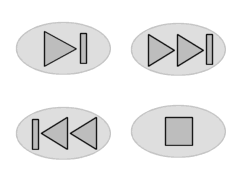
Staff review
ApprovedThank you for your submission.
Comments
not necessary for Quick Launch buttons - If you want media button support, it's built into winamp, already. Go to Options>Preferences>General Preferences>Global Hotkeys and make sure the 2 options are checked.You now have Quick Launch button support in winamp. - January 5, 2009 by david gunnells
Not compatible with HP Quick Launch - Just like Hkon Bergem I have added the application correctly to the Start Up folder and restarted my laptop. The application does not work with HP Quick Launch/QuickPlay buttons.Any chance anyone knows how to tweek it to also work with the Pavillion models? It is the one thing I miss from WMP... - July 7, 2008 by Ina Petersen
Can't make it work =/ - i can\'t make this plug-in work with my hp qiuck launch buttons. I have done everything right, but it just dont work. is this plug-in supposed to work with hp qiuck launch buttons? i really want this plug-in to work! - March 25, 2008 by Hkon Bergem
Great plugin - Confirmed to work also with Acer Aspire 5110 series. Thanks a lot mate, keep up the good work and continue developing great plugins :) - May 25, 2007 by Markus Backlund
I was Looking for this: - Love it, i was trawling through the plugins for just this! - February 1, 2005 by Dave Chappelle
Yea! - This is awsome. It should be built into winamp. Fuck it's great... I just cant express how useful this tool is. Thank you. - April 11, 2004 by Scott Kuehnert
Exactly what I need - I tried this on my Omnibook XE3-GC laptop and it works! I was looking for this type of plug-in everywhere, and I'm glad it exists. Like 'winamp user' said in the other reviews, the Play/Pause button still says "NO CD" but that doesn't stop the plug-in from doing its job. Oh yeah; you must autostart this .exe manually (put it in your 'Start Up' folder or Regedit -> [...] -> 'Run' key). - September 21, 2003 by Saro Gurun
just what i was looking for - This is great. I was looking for a program to do just this. It even gives override access to Windows Media Player if you're running it and Winamp at the same time. A few suggestions, though: when you hit play/pause, it play/pauses winamp, but it still says NO CD in the green overlay text. It would be amazing if instead, on hitting play/pause, rew, or ff, it would display the artist - title [length] - October 15, 2002 by winamp user
works great - It s working perfectly, good job :) When will we have it for winamp 3? :p - October 12, 2002 by fabien le roux

 Home
Home
