Flac Plugin for Winamp 2 and Winamp 5
Flac Plugin for Winamp 2
Flac Plugin for Winamp 2This is a new plugin for playing the new opensource audio format called flac available on http://flac.sourceforge.net
The only problem is that you have to choose the right installation directory with the browse button
| March 31, 2003 by giacomo margarito | 1169784 downloads |
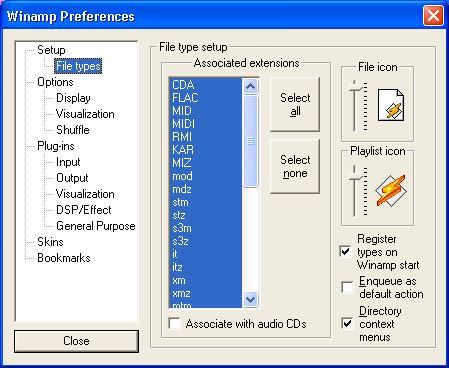
Staff review
Play Flac files with WinampAllows you to associate Flac files with Winamp. Check out http://flac.sourceforgelnet for more information.
Comments
So great ! thanks - August 24, 2010 by Sỹ Sang Ă„ÂĂ o
IT WORKED!!!! Thanks so much!! - December 16, 2009 by finding_my_way_66
doesn't work - another failed flac plug in i am afraid. - October 3, 2008 by Edmund Tan
does it work - yes - February 23, 2008 by Nilkamal Mher
Great! - Excellent. Does what it is intended to do. Can\'t ask for anything better than that. - January 3, 2007 by V C
Great! - Thank you very much! Now I may use Winamp instead of JetAudio for playing FLAC! This plugin works perfectly! - August 12, 2006 by Egor Morozov
GREAT! - I rip all my CDs to FLAC and listen to them with winamp. Best plugin/format ever! - May 2, 2006 by Allah Mustafa
Spiffing job old bean. - I can't see what all the fuss was about. I think perhaps some of you chaps need to upgrade your systems, or stop worrying so much about whether it displays one too many period marks or misses a pixel off your favourite letter of the alphabet. The title specifies that you can play FLAC files, and heaven help us...it does just that! Fancy the chances. If you want to display all that other raz-a-ma-taz then download the fappin' FLAC player itself! - March 7, 2006 by Nick Betts
Crashes - FLAC is great, but this plugin crashes Winamp half the time. Hella annoying, y'all. - September 20, 2005 by g f
great! - For me this one is better than the one by Michael Facquet. Michael Facquet's one is bigger and install more files. This one is smaller and install only one file in_flac.dll (the needed one)! - September 19, 2005 by Trance Vibes
Super plugin, but there is a small bug on title formatting - This is a great plugin, but there is a problem on title formatting I've noticed on Winamp 2.x (not sure about others). The problem arises when you wish to enter plain text using single ' quotes. If these ' quotes are at the beginning or end of the title format, they are cut off which invalidates the format next time winamp is loaded. The solution is to put a $pad(,0) at either end of the title. - July 12, 2005 by robert patrick
unacceptable for one reason - This plugin is completely lacking in the ability to add, edit, or even view 'extended' vorbis comments (anything other than Title, Artist, Album, Date, Track, Comment, and Genre). This is simply unacceptable. There must be support for any other field which a user may want to encode into their FLACs (for an example, see WinAmp's Ogg Vorbis info viewer; FLAC uses an identical tagging system). If anyone is unclear with what I mean, just ask. - June 1, 2005 by Mike Schmitt
improved version - http://www.audiohq.de/articles/files/flac-1.1.2.zip (Windows) http://www.audiohq.de/articles/files/flac-1.1.2-P4.zip (Windows P4) - April 18, 2005 by Ralph Engel
This version is obsolete and should be deleted. - This version is obsolete and should be deleted. It is an installer for the "Reference flac decoder v1.0beta6a" - the current version as of March 05 is 1.1.2. Look elsewhere for the current version. Or install the flac frontend, which will also install the plugin. - March 8, 2005 by audio hub
Obsolete version, should be deleted - This is an installer for the "Reference flac decoder v1.0beta6a" Look elsewhere for the current version. Or install the flac frontend, which will also install the plugin. - March 2, 2005 by audio hub
In reply to others.. - This is it, the best winamp plugin for audio enthusiasts and listeners of live music. If you are into audio, live music and/or are an audiophile, you will be using this plugin to listen to a lot of music. You can encode your CD's to .FLAC and you will usually end up with less than half the filesize than the wavs take up, yet retaining identical quality. Re: sounding the same as an mp3. That simply cannot be! Check the two in a wave editor, you'll see the difference. There is a wide margin between a 128kbps mp3 and a FLAC file identical to the .wav it came from. Another difference is, FLAC has no gaps between tracks whatsoever, regardless of Gapless Plugins. Do your research!. This is the essential FLAC plugin, FLAC is now a recognized format which quite a few hardware and software players support now. For more information check out the Free Lossless Audio Codec website at http://flac.sourceforge.net - For example, you can even play .FLAC on a modified Xbox with Xbox Media Center, because it is a port of Linux's mplayer (which the official site does not mention). The FLAC winamp plugin excels in all regions and is perfect for listening to those lossless sounds. The benefits of lossless music are now showing in this age of broadband everywhere and both HDD's and DVD writers getting cheaper, and the FLAC codec is the current one of choice, as it is open-source unlike SHN[Shorten]. I think I've said just about everything about the FLAC codec and why it is worthy of 5 stars, but what are its bad points? Well, if you are really low on HDD space and don't care so much for quality, I advise you to go with the Musepack or ogg codecs. I would say a good Musepack encode would be 150mb per album but the FLAC version anywhere between 250 and 350mb. It's about how much you care about music and its quality and whether you strive to collect identical copies of legitimate CD's or you just want sample copies of original cds that you can buy in shops. Audiophiles: 5 stars Normal mp3 listening group: 4 stars. - February 21, 2005 by Ben S
too many downloads? - I'd love to rate it, but I can't download it. "Cannot find server." over and over... - January 14, 2005 by B Lawson
works as advertised - no complaints. fyi the folder issue mentioned is that it needs to reside in the top-level plugins directory, e.g. c:\winamp5\plugins\ not in a deeper directory like c:\winamp5\plugins\flac\ but it's just one portable dll so whatever. when it didn't work sitting in a subdir I moved it to the plugins dir et voila. cheers, chris - January 12, 2005 by Chris Weekly
My Pic - this Is the best Plug Of All.OH''YA''Elton - November 10, 2004 by Elton C.
All problems mentioned gone... - Ronseal approach Does what it says In reference to the previous posters comments on discernible audio quality difference, whilst I bow down to his superior audio setup, I disagree with his conclusion. My setup : XP Pro, WinAmp5, cheap ass on board sound, Kenwood KR-V7040 amp, Wharfdale speakers, Kenwood centre channel Album used for comparison of 192Kbit MP3 vs. FLAC : Muse - Absolution On 2/3 volume at all points up to the amp, and 1/3 on the amp vol, instruments are reproduced more faithfully, individual sources are more clearly defined, and noise/hiss/etc. virtually non existent, playing the FLAC version of the album. Perhaps you had a badly ripped FLAC file? Just a thought... - October 20, 2004 by Chris Merriman
No Problems AT ALL - Downloaded to the WinAmp directory on the C drive and into the existing PlugIns directory under that. Restarted Winamp and away it went....flawlessly....as all good programs should. It ran the file with a compression ration stated at 67.8% so I guess we have to take the developers word for it that it's "Free LOSSLESS Audio Codec". Also the file in question sized in at 85.3MB in FLAC and only 11.4MB in a 128KBPS MP3 with no discernable difference in sound quality when played out from the hi-end sound card thru my Yamaha/JBL studio monitor system here at home. I guess hard drive space is free as long as you always have some more...... - October 9, 2004 by Pat Bowen
Great Plugin - I did not have problem with the folder "programi".Maby I downloaded English version!? It works! Great! - October 1, 2004 by Zoran St
Really good - It works. Tath's the fact! - September 6, 2004 by Daniele Piccoli
Plug in works... - Works for me. Download the plugin, install it, and then restart Winamp. I tried just installing it and adding the flac files and Winamp couldn't associate 'em but after restarting Winamp, it worked flawlessly... Enjoy - July 19, 2004 by John Walsh
Does exactly what it says on the can!!! - Must have been fixed since the early reviews - install it to the winamp directory and you're away! - June 24, 2004 by vincent acheson
This works just fine! - You just gonna have to specify correct folder for the plug-ins under where your winamp is installed. It just works fine and does the job in Japan. I'm pretty sure it does anywhere in the world. Really appreciate this! - March 30, 2004 by Masao Tsubaki
It does what is needs to - This plug in does exactly what it needs to, that is it plays .flac files. Just remember Italians don't have a "programs" folder and as a result English speakers can't blindly click through the install. - March 25, 2004 by malcolm Meyn
OK, except for installing in the wrong directory - It does work. Just go and move the in_flac_dll file from programmi/winamp/plugins to program files/winamp/plugins. You'll need to restart winamp for it to work, but it will. - March 22, 2004 by Mark Williams
FLAC plug-in - Doesn't work at all. Let me rephrase. It's shows the track/song title but theres no audio and the time elasped/remaining doesn't advance. It's as if it recognizes it but doesn't do anything about it. Creates a directory called "Programmi". doesn't place itself in the Winamp directory. In Italy I guess it works great. - March 8, 2004 by Robert R
FLAC plugin works for the most part - The FLAC plug in does work with winamp 5 and it does support track info. I can see the track info when .flac files are added to the media library and when they are playing, but I cannot right click and get the file info screens to come up. - January 19, 2004 by Thomas Brewster
It is good... - No problem installing. Playback is great. I encode tracks in FLAC to compare to OGG mainly, so this plugin is quite welcome. One question, does this plugin support track info? - January 12, 2004 by Rodrigo De_Leon
works well - install is hosed - the installer creates a directory "Programmi" and then creates subdirectories "Winamp > plugins" and writes the dll there. That may work in Italy but I needed it in Connecticut. Plus the installer seems to be hard-coded in Italian, because I had to change the directory install explicitly: the GUI browser kept flipping back to "Programmi" after pointing at my Program Files tree. - November 6, 2003 by Norman Plankey

 Home
Home
