Fadeamp v1.5 Crossfade
Let's you easily crossfade between 2 Winamps
Let's you easily crossfade between 2 WinampsThis external tool lets you easily crossfade between 2 Winamps. You just click on the W1/W2 buttons and then select Winamp1/Winamp2 or click on 'Search Players' to search them automatically. You also can arrange the players by clicking on 'Arrange'.
Download plugin| June 9, 2000 by Christof Dornbierer | 156720 downloads |
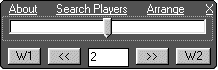
Staff review
Easy on the eyes, Easy on the mindFirst Cross fader that's easy to use and great on the eyes. A nice tool for the home or pro DJ.
Comments
I tell you how to youse it! - Open Winamp twice and open the preferences of each player (just press (Alt+s) until the player is selected. Select in output the directsound output plugin. Open the Crossfader prog and click once the search players button on top of the crossfader prog. Then don't press the Ok buttons it's important to let them on position (Ok) ok?! Now it should work with two winamps. If you wan't to open the player two times you must enable this option on prefs - general - allow multiple instances. In the middle of the option screen. Have fun... = ) - March 25, 2006 by Andi Ri
bah humbug - This sucks... I can run two winamps (i did that with out the help of this plugin) but the songs play on the same sound output in each winamp... This pogram is good for nuthing... 1 star for wasting my time... - June 12, 2002 by Kofi Barnes
half baked - that's me, not the plug-in, which probably works fine if I could figure it out. but no matter what I do, I fade from 2 winamps playing at full volume to both fading away. Do I need 2 sound cards? - February 22, 2002 by Reed Young
bah... - In response to: Charlie Ridley gave it 0 "Um, well... posted on July 19, 2001 @ 11:16 AM It would be quite nice to fade between two winamps, but i can only have 1 winamp open at a time. Seems that the author overlooked that one a bit." tell me a thing... why u and other idiot like u, always speak without knowing a dick?? preferences, options, allow multiple istances... so u'll be able to open another copy of winamp - February 10, 2002 by Alatar from Italy
2 winamps - Well, because no one know how to get 2 winamps, I'm gonna tell it for U. Open Winamp Prefences (Alt+s) and click on Options, when click M (on the keyboard) and when Close, fixed!!! - October 1, 2001 by �ke Bengtsson
HELP - WONT EVEN OPEN WINAMP 2, ANY ADVICE, [email protected] , PLEASE - August 20, 2001 by Dean Marsden
Um, well... - It would be quite nice to fade between two winamps, but i can only have 1 winamp open at a time. Seems that the author overlooked that one a bit. - July 19, 2001 by Charlie Ridley
useless - nobody needs such a simple crossfade for to use two winamps. use nullsoft crossfading output, but i think this crossfade is useless! - June 17, 2001 by Sven Gorholt
Great!!! - It`s very simple to use it but I would like to be allow the speed of the crossfade between one winamp and the other.. - June 8, 2001 by Federico Fede
Nice and helpfull - Simple but good. Perfect for what I need. :) - May 10, 2001 by Florian Weinzierl
I dont understand - I simply couldn`t use this plug-in. - April 18, 2001 by Alexandru Raul Adorean

 Home
Home
