DeCiSoft Equalizer
Constant-q equalizer with up to 32 bands and +/- 18 dB
Constant-q equalizer with up to 32 bands and +/- 18 dBThis is a constant-q equalizer with a maximum gain of +/- 18 dB and up to 32 bands. Right mouse buttonsets all slider to neutral (0 dB). The plugin saves the last position of the sliders, so there is no need to enter your favorite setting everytime you start it.If you find this useful, please let us know. All comments are welcome.
Download plugin| December 18, 2001 by Florian Demski | 176805 downloads |
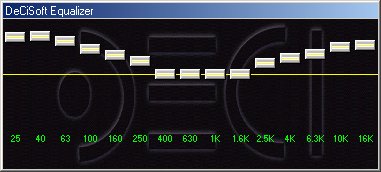
Staff review
32 band equalizerPretty handy to have that many EQ bands to get the right sound to your songs. There is a nice feature where this plugin remembers your settings from last usage....although, it would be better to be able to save presets...as most songs require different EQ tweaking. Another handy feature would be to have vertical slider value display...so, you can better gauge how much you are EQing.
Comments
A MUST! - This is the best dsp add on yet. A must for any music connoisseur! - October 29, 2008 by Lee Lees
Docking? - It doesn\'t dock. - July 21, 2007 by Michael Straume
cool oh man wtf - well at first it was jsut ok. but when i got much fx and had it on with my wide and dynamix and enhancer 017 im jamming like never b4. music comes alive and smack u in the face. but no presets it large and in charge of yer screenand u have toreset it all the time but other than beign a big pain in the butt its great i love it. - July 18, 2007 by randy crawford
devious looking piece of software - This equaliser has lived up to all expectations that I had 4 it. I use much fx with first DEE 2, next the Enhancer 017 from Adrian Iosif and then this equaliser and I have no complaints, there is no need to have presets in this case to adjust to the different bass-line of each song (all you do to alter bass, mid or high is increase or decrease levels from DEE 2).The Bass is the best you can get (don't expect to get this kind of sound quality from those 5.1 and 3.1 computer speaker systems).I use a 20 rms 4 inch subwoofer currently for my bass (some of the lower frequencies it can't respond properly to but still sounds excellent) and it vibrates the solid concrete floor of my house and the yard outside. My friend Ramauld uses an av reciever with 100 rms for bass and underpowers 2 pioneer impp 12 inch subwoofers (300 rms each), those subs wouldn't last much longer, his whole solid concrete house, yard and garage roof vibrates.This kind of software is not for armatures, its 4 those whom like the quality of sound that you spent hours fine tuning and experimenting so you can sit back relax, listen to the quake and watch the neighbours complain. - July 10, 2007 by lyndon parsotan
perfect plug-in - i think that is a perfect plug-in if you want perfect adjustment of your sound!the 32 band option is awesome,it help for improving the sound of every system. thanks to developers! - February 18, 2007 by mitaka from_bg
like a beautifull woman with no arms and legs - what is the purpose of this plug in?why not 60 or 1000 bands?It becomes obsolete anyway. Not just because every song has different settings whick this plug in cannot save, neither because every song needs the settings to change along with tempo and pitch change or some dynamic patterns appear to be extremely usefull. Perhaps seperate the frequencies for each of the 5 channels individually.NOOOO I would expect all that from a proper PRO plugin for studio recording. What I expect from this highly targeting plug in is some of the functionality you can find in windows media player equalizer. like tie all the sliders and when lifting one out of the zero position have the sliders next being lifted up as well a bit. Some numerical indication to know what the heck I am doing apart from watching the graphical pattern. A proper graph to show how the frequencies around the domain of the frequency that coresponds to the slider are lifted would be good. Not to mention that the window is not resisable. Florian, if you cannot make anything better than that why dont you just pass the code along to somebody else to improve it? Now if someone else wants to do something better than that based on that you might claim rediculus copyrights and clasify the new stuff as a rip. - November 29, 2005 by axortagos hlepas
The best EQ available so far for Winamp - This is the most practical equalizer I've ever seen. It has everything you need, and nothing you don't. The frequencies available are within the range that the human ear can detect, and the decibal range is within the range of "pretty damn low" to "pretty damn high." I mention that because some other EQ's I've seen that are just a *little* too versatile, offering decibal and frequency ranges that only succeed in confusing the user. While other EQ's attempt to reinvent the wheel, this one seems to take the smarter approach and simply improve on the existing features of Winamp's EQ. Your changes are still processed in real-time, as soon as a slider is moved (well, as "real-time" as your buffer setting will allow), and you can still hold the mouse button and drag horizontally, to "draw-in" your desired levels, a feature that I always found innovative in Winamp's equalizer. The best part for me is that the decibal ranges are much more practical here than in Winamp, which makes for smoother changes and more freedom to play with the sliders. Winamp's EQ seems to overload SOMETHING, I'm just not sure what. A slider set too high will always cause annoying distortion, seemingly regardless of all volume settings or how good you computer and audio equipment are. Mr. Demski's iteration gives you less to fear in that department; there is no mysterious overloading, and the effectiveness of an aggressive setting depends only on the quality of your hardware. This EQ is also great for making bad soundcards sound better. Often sound quality problems can be corrected or at least improved by adjusting the output of various frequencies. This plugin gives you the precision control you need to make a big difference. Big thanks to Florian Demski for this sorely-needed plugin. - October 28, 2005 by Hillel Aftel
Great at low range! - If you have big subwoofer with good bass this plugin is 4 U ! 16,25,32,40,50,63,80,100Hz = good correction of resonanse in diffrient rooms. I very like it, but application interface should be better ;) - April 10, 2005 by Tomasz __dI_o_o_lb__
A Good Stable Basic EQ - This is an excellent plug-in for those who know what an EQ is for. I have the same critques as most (NO presets, no min. option) A docking option would also be an asset. I would like to upgrade to winamp 3, But because of my listening enviroment and the fact that every MP-3 seems to be ripped at different levels and I can't get this plug-in for that version (hint hint Florian) I haven't. - August 30, 2003 by B W
It would be nice - ...If you could minimize this and save presets. I saw one guy with a registry explanation but I still don't get it. Somebody splain more clearly. - August 24, 2003 by Gary King
Muy bueno - Muy buena precision - August 4, 2003 by matias morte
good but... - very good sound but user interface very poor. It make this plug-in almost unusable : - too big (I haven't a 23" screen) - how can I do, if I want to close the window, after I choose the settings ??? - If you use Much-FX plug-in. You start Winamp. Decisoft appears even if you don't have select it in Much-FX. - if you right click (to find one menu), you loose all your settings One usefull detail in the interface : Click mouse button. Without release mouse button, go from the left to rigth in the window : it adopt exactly the desired curve. - June 15, 2003 by CAZAUBON Laurent
esta de poca madre - le da todo lo que puedes pedir a tu winamp, solo por este plug in , no cambio esta version!!! te llleva tiempo manejarlo, pero vale la pena, el resulatado es de poquisima!!! - February 13, 2003 by hardy boy
does it's job - It is a good piece of software but you really have to know what's an equalizer and why you want to boost and cut some frequencies. If you are not usually using EQ as a pro sound tech or DJ and will only use this one to make a Smile in it use the winamp EQ it'll be faster to make the smile and do the same job. - September 29, 2002 by Carlos Rodriguez
Does just what it says on the can! - It works! Sliders are appropriately labelled, there's a good range in the scales and it changes in 'real time'. Well done! Could do with minimise a option though. - March 3, 2002 by Mark Paxton
Thanx - Thanx for your support! We are working on a new version with presets, pregain and db values (and some minor changes). Since we haven't got much spare time, you probably have to be patient... - February 18, 2002 by Florian Demski
seems nice but... - there'sonly 1 problem to it (and its a big 1), its missing a readme file so cant really run it properly! - February 2, 2002 by The Skin Hacker
saving presets - to save presets open regedit an go to HKEY_LOCAL_MACHINE/SOFTWARE/DeCiSoft and export the key "Winamp Equalizer". later you can load the settings by opening the .reg file. - January 27, 2002 by sfdgsdzh hgsgsfdshg
? - not a bad little plugin. i use it along side of DFX v5.303 and Adrian Iosif,s "Enhancer 017". and i get some kick ass sounds. massive bass and crisp clean highs. this plugin is a must if you like to get the most out of your music (: i would like to see it skinable and to be able to save presets. but other than that GET IT NOW. - January 23, 2002 by stainz 6
Thanx - I've Been Loking For One Of These... Thanx! - December 18, 2001 by Andy Durbin

 Home
Home
