Cool remote sound server for Winamp
Multi platform based
Multi platform basedIf you have one acoustic system and a bundle of computers, this solution is for you. Install and enjoy this package.
Download plugin| November 14, 2004 by Max Kondakov | 81593 downloads |
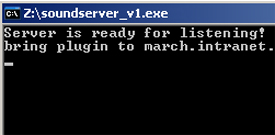
Staff review
Multi platform sound serverJust do as the readme says to install this.
Appears to work from what i can see. Basic but could be useful if you need this.
Comments
Great plugin! - Just what i was looking for!Does as it says. Simple, no configuration needed and easy to install. - March 19, 2009 by Alex K
Perfect!!! - I registered for this place just so I could review this plugin. It is *perfect*. I've been scouring the internet for playing music on my other computer, trying out solutions such as pulseaudio, icecast, shoutcast, linc, and others. They all sucked =). Anyway, this is great for me because I have a great stereo, and I want to listen to mp3's while I game and use my backup computer next to me to pick the music! It uses 0% on my CPU while playing. Now... if only it could stream *all* audio and not just winamp, it would be better than perfect, hehe. - January 13, 2009 by Matthew Trembley
Great little app. Thanks - Streams in full quality and will accept multiple streams.I really recommend you use the 'multiple output pulgin' as this buffers the output and you cannot play internet streams directly to this plugin without it. Efficient, straightforward code. Cheers - October 28, 2007 by Chris Gardner
Does exactly what it says - The plug in is very easy to set up. It does exactly what it says - transferring the sound from one PC to another. Great advantage compared to having Shoutcast is the very low resources used by the server (a Windows service) and the lack of a buffer, which means you immediately hear changes (pause, change song, etc). - October 18, 2007 by Jungle Boy
Diamond in the rough - Definitely one of a very few plugins that is very simplistic, but works and does it's job very well. I use this on a regular basis between of my laptop and server since 1) I do not have a good sound card or speakers on the laptop and 2) the server has a somewhat half decent onboard card but a real good set of creative 4.1 speakers. So more often than not I end up firing this puppy up and have fun. Definitely recommended. Just wish someone would make a 'virtual soundcard driver' that did the same thing. I'd be all over it. - January 29, 2007 by Matthew Bonnett
GENIOUS!!! - i've been looking for this since years! it's really great, many many thanks!!!! if you plan to improve your plugin, please consider the following: - client: switch between different servers from a list (host names, not ip addresses) - client: i'm experiencing a bug when trying to change server ip address if i have already played tunes (to another server) - server: set system/wave out volume to predefined value as soon as a client connects - server: change server port - server: some mp3 files don't play correctly (some issue with variable bitrate?) bye -jan - July 17, 2006 by John Dowe
Cool Indeed! - Not much to say, just what I needed. There's just one thing I'd like to see in a future version: the client - i.e. the plugin should accept a hostname as an alternative to an IP address. In our setup, the IPs are dynamically assigned and may change sometimes. A simple call to gethostbyname() should do the trick. Cheers, Malte - May 14, 2006 by Malte S
Good, please finish it up! - I agree with another poster - I wish the server side, instead of being some weird exe that magically plays audio from out of nowhere, was just another install of winamp. I'd like my client to be nothing more than a local frontend to the remote winamp. One winamp controlling another.... Please, under WinXP SP2, I can't get the service to work. It just gets ignored. - February 19, 2006 by Chris N
m - not bad - January 20, 2006 by arya arya
all that I was waiting for - I was searchng for a plugin which allow my computer (dual boot winXP-ubuntu) to play sound coming from lan. Here's all I need :) Thank you, good job ;) - December 9, 2005 by alexandre guilleme
trying to play win xp server as sound server :( - i have setup speaker on the windows XP O.S. system. and I run winamp from windows 2000 machine. i havent play by this plug in. can anyone tell me wht should i do?. i plug in the out_socket.dll on 2000 machine. and configure the ip as 192.168.1.31 (win xp ip). but on win xp machine, i got error for installing soundserver exe. plz help me for come out from this problem. - December 5, 2005 by Sandeep kandolia
Brilliant - This small server works beautifully under Linux. There is one small problem when compiling and installing (email me for the simple fix), however once installed it 'just works'. So now I can fire up WinAMP on my desktop to play music on a remote machine in my stereo cabinet. - August 7, 2005 by Ron Fabre
Holy Shit! - This is an incredible idea. I've been searching all over the place to find software or hardware that would allow me to achieve what this little plug in does, and now I won't have to look any further. What this basically does is allow you to play music on one computer (that doesnt even need to have winamp on it) form another computer by using winamp on the client computer. SO after some customizing (including installing the software, figuring out IP's, and so forth) I can play music on my laptop, anywhere in my house, and it will be played onto my living room computer, which is hooked up to my living room 5.1 surround system via a little USB audio device. There's an enormous number of applications for this little plugin. While the installation guide is a little tricky, I managed to figure it out. For any of you who can't quite get it to work, I'd ask the author for some help, because if you can get it to work, it's certainly worth it. And no, the author does not have the client and server reversed, you do indeed install the winamp plugin on the client computer, and the soundserver file on the host. - July 31, 2005 by Keith Fratus
Problems but excellent - Great Plugin. I've been looking over the net for a while for stuffs of that kind. But, it would be better to use, instead of streaming, a remote control system of winamp. Coz with my network it don't work very well, the sound stops very often, and others problems. It's a 100MB Lan but it is very used, and so :(. I would much see a system of a remote control of winamp instead of a service. Winamp as a client on a laptop (for example) and another as a server on the sound platform (i use my shuttle). - July 1, 2005 by Guigui Guigui
Perfect for WLAN - no more wires - This is just what i needed. Now i can play winamp on my laptop, and hear the music through my stereo, hooked to an old desktop pc hidden in the corner just for this purpose. Combined with wireless LAN it gives the perfect freedom to move around in the room. The data rate over my network is around 200 KB/sec. I also like the quick response time to winamp actions, almost like real time, i guess it would be even possible to enjoy video without the audio delay being too disturbing. But this plugin definitely needs some improvements: - It makes my winamp freeze if there is no connection!! - I could not make it run on under win95, with winsock installed. - For DHCP users, it would be nice to be able to set a computer name instead of IP. With these fixed, it would be perfect. - April 24, 2005 by Ropsch L
The First of its kind... - The first of its kind... well here anyhow and long awaited by some. An excellent attempt, however, it does get choppy after a few moments of play, simple setup. Needs more options, perhaps being able to play at both locations (client and server), additional IP's, windows based client, etc... - April 9, 2005 by Jesus King_of_the_Jews
Great stuff - I've been looking for this for ages! Very simple and works perfectly. If like me - you have a remote PC laptop connected to your sound system which is tucked away, and a large PC with tons of tracks which you sit at - then this little app will send whatever you're listening to, to the remote PC. Setup is fidly and could be automated better. Client and Server should be swapped in the instructions. [i.e. You should: Copy the out_Socket dll to the PC server with all your music on it. And run the soundserver_v1 on the Client you want the music to come out of.] But who cares - when it works great! - December 18, 2004 by Greg Bowman
Emprovement! - You soud better make the server aplication a visual one, that will stay in tray, not just a DOS window. Broadcasting to more than one IP would be better. About this version? It's almost perfect! Great would be the right word! - November 23, 2004 by Loft Maru
Great concept! - Exactly what I was looking for... Except: - the output_plugin is the "server" and the executable should be called "client" (as it listens to the packets). - you can't listen to shoutcast streams with it (unfortunately this doesn't even work properly with the output stacker plugin) - with the exe on a WinME box(and no other load), the 2nd and later songs sound choppy. Conclusion: this is a great idea that needs some more work + better documentation. - November 23, 2004 by Happy Camper

 Home
Home
