CDG Disk Player Plugin
This plugin play cd+g disks in Winamp
This plugin play cd+g disks in WinampIf your system is equiped with a cdrom/dvd drive that is able to read subcodes, this plugin will let you see the graphic and hear the song on a cd+g disk. This transform your pc in a karaoke machine !
Download plugin| May 13, 2004 by Yannick Heneault | 203018 downloads |
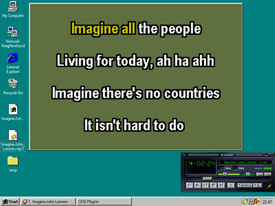
Staff review
Play cd+g disks with WinampI didn't personally have a properly equipped drive to test this out with...but, it did install ok. If any bugs are encountered, please contact the author.
Comments
Great, but not after I tried it - I have used the other CD+G plug-in by Yannick Heneault (which plays MP3/CDG files) successfully for awhile. I wanted to also be able to play Karaoke CDs from my CD/DVD player, but I don't get any lyrics showing up. I have tried a couple of other Karaoke softwares, and they at least show lyrics, but the music pauses/resumes... So I can at least confirm that OTHER softwares can read the lyrics off of the karaoke CDs, but this plug-in does not. - June 13, 2009 by bobrankl
junk - I downloaded and installed this program...it doesn't work and now I can't even listen to CD's. - December 30, 2007 by Michael Griffey
Re:Terry Smith Question - THIS PLAYER WORKS GREAT DOES WHAT IT IS SUPOSED TO DO. You need to have all your .CDG Files and the WinAmp Media files placed in your WinAmp folder - March 23, 2006 by Chris C
I'd kill for choppy graphics... - at least i'd know i was getting somewhere. I dl'd the plugin and installed, and followed the instructions, even went to the site to get the aspi and put it in my system folder, but all I get when I play the disk is the audio. any ideas? - June 14, 2005 by Terry Smith
CDG Disk Drive Player - I see here where the last reviewer said he wished it supported External Drives.... It does if you load the proper ASPI file for your machine. Below is a link to a page at Tricerasoft where you will find the proper ASPI files. http://www.tricerasoft.com/aspi.html Load the file into one of the following directories depending on your system. c:\windows\system or c:\windows\system32 Be advised that if you do not have a system, connection and drive that is fast enough to run it, then it will hiccup while waiting on reading the disk... - February 23, 2005 by Rusty Carr
Nice Job - Works well - I was glad to purchase this program, (the price is reasonable) and it works very well, if you have the right CD player. Most all Karaoke forums, will recommend the Plextor drives, which work very well and get the lyrics without all the glitches and problems that some CD drives will pick up. If you are having problems, you probably don't have a compatible CD drive or the right ASPI drivers on your machine. Hopefully there will be an update down the road for one that can handle an external CD drive. - December 16, 2004 by Joel Heckman
rockin' rodney - this is a very good plug in - we have a large karaoke service and we use his plug ins all the time - with no problems - i see several problems on here but most are the processor speeds i see and video cards if you need help feel free to contact me and i'll help you straighten out your problems - [email protected] - October 20, 2004 by rodney pickering
Not bad so far - Well it does work but is very choppy on my system and the graphics do not keep time with the song. The graphics do display but get corrupted constantly. I will try it on my other machine to see if it is any better but on my main machine and brand new drive, it's not working so well. - October 9, 2004 by Clayton Mattatall
Finally you did it! YAHOO!!! - I have been waiting for this plugin for a LONG time from you and you have done it. Only 2 probs. It shows the Lyrics and all BUT there is no sound. 8( And my only prob is that you have to pay for it. But it is a great tool and hope to get it myself soon. Great job! - May 14, 2004 by Jesse Wilson

 Home
Home
